Edits
Existing Cops, Incidents, and even Media, can be updated through edits.
When you're logged in, an edit can be made by clicking the 'Suggest edit' button in the bottom right of the page. This button shows up in the bottom right of the Cop, Incident, and Media pages.
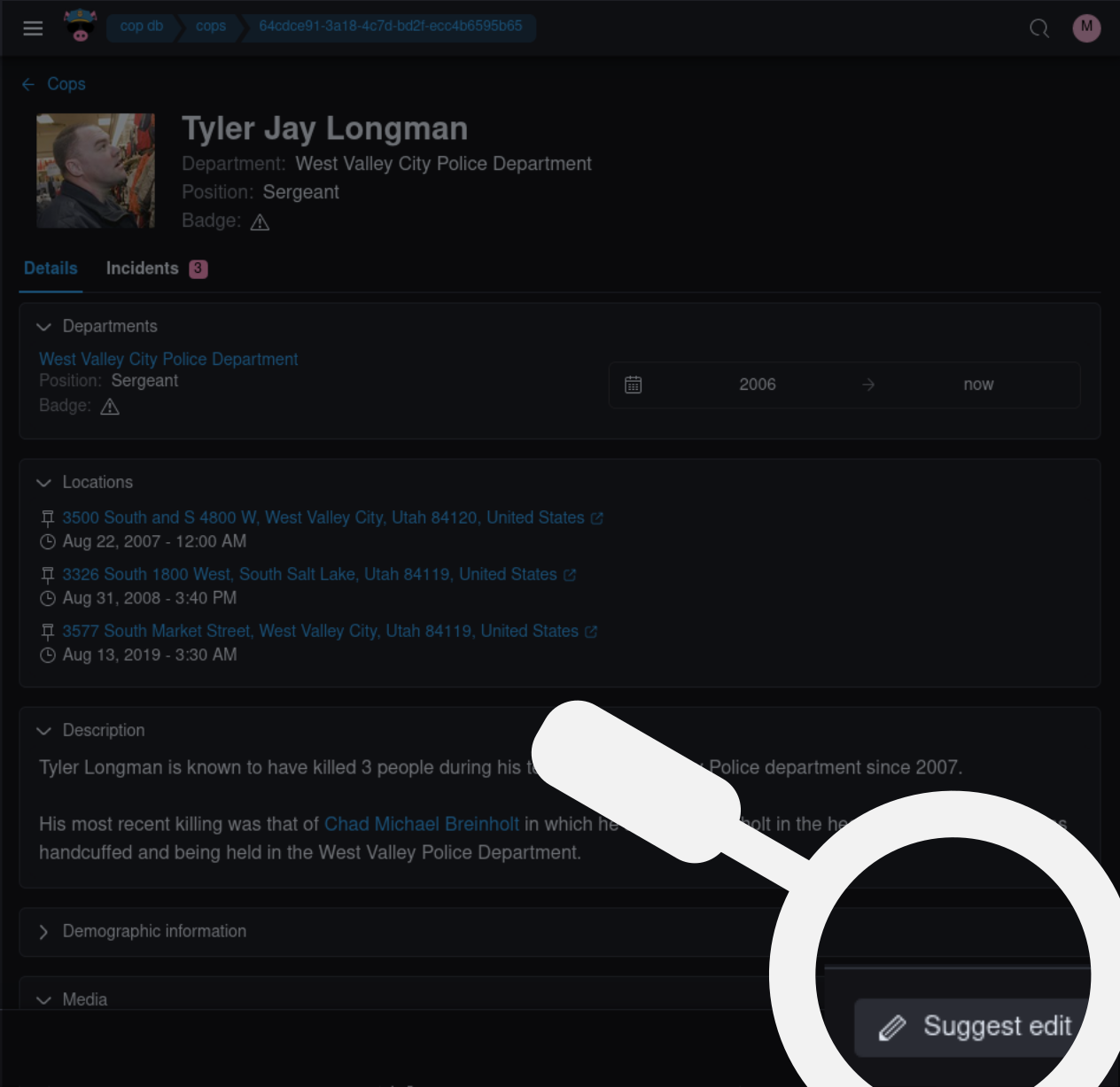
Each type of edit allows for different aspects of the data to be updated. The chart below can be helpful in understanding which type of Edit you want to make. An edit can update 1 specific entity as well as what it is referencing (what it is pointing to in the chart below).
Since there are only 3 types of edits, lets walk through them.
Cop Edit
A Cop Edit can update the fields of a Cop (Name, Department history, etc) as well as which pieces of Media it references.
Incident Edit
An Incident Edit can similarly update the parts of an Incident (Summary, Description, etc) as well as which pieces of Media it references. However, since it also references Cops, it can update which Cops it references too.
Media Edit
The Media Edit can still update its parts (Name), and can also update which Cops and/or Incidents it references.
The most important thing to understand about edits is that they are for updating a single entity and what it references. For example if you have uncovered a police officer's badge number, that should be added by suggesting an edit on that officer. If you also have a picture or footage of the officer then it should only be added to the edit if it only includes that single officer and is not associated with an Incident. If there are multiple officers in the footage, or its part of a new Incident, then it should be added via a Report.